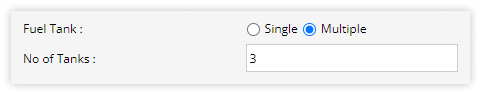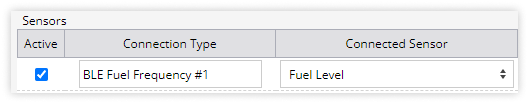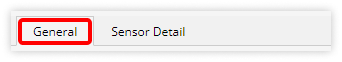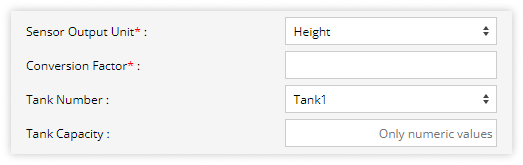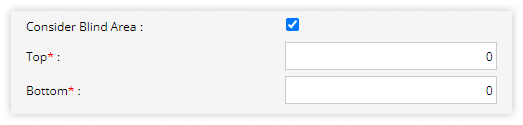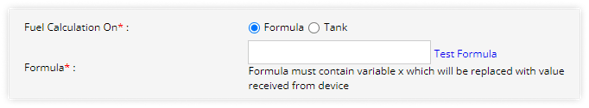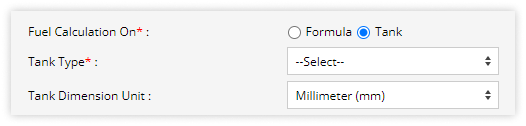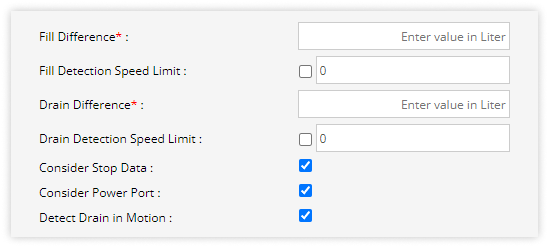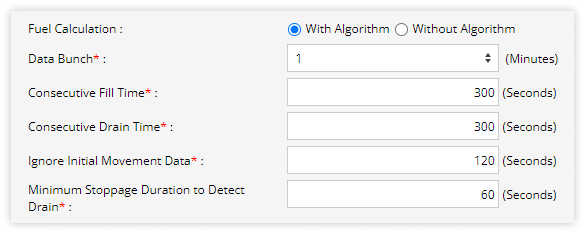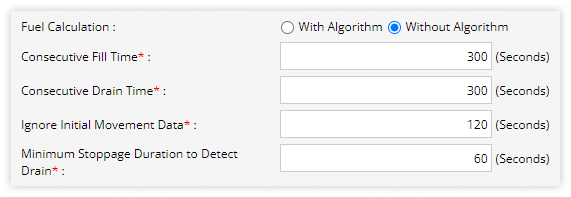Ultrasonic fuel sensor calibration
An ultrasonic fuel sensor is a type of sensor that uses ultrasonic waves to measure the level of liquid fuel in a tank. To make sure that an ultrasonic fuel sensor is giving accurate fuel level readings, it is necessary to calibrate its settings and parameters.
Before you get started
You need to add the number of fuel tanks available per vehicle in the object profile.
- Login to your account.
- Go to Settings > General > Object
- Double-click on the record for which you want to calibrate an ultrasonic fuel sensor.
- Navigate to Profile.

- In Fuel Tank Select Single or Multiple tank according to your vehicle.
If you select multiple tank then you have to add the number of tanks available in the vehicle.
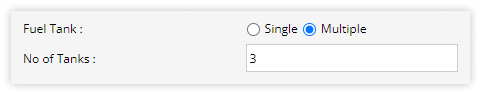
To get started
- Navigate to Sensor tab.

- Activate the analog port connection type by clicking on the checkbox given in the Active column.
- Click on the drop-down of Connected Sensor and select Fuel Sensor.
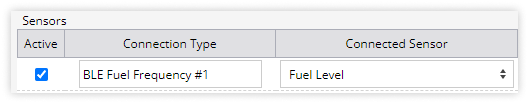
- Click on the Calibration
 button. A new window will appear.
button. A new window will appear.
To calibrate the fuel sensor
- Navigate to General
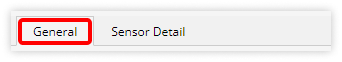
- In Sensor Output Unit select the Height from the dropdown list.
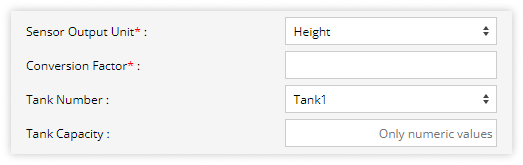
Please Note: If you select voltage, litre, gallon, percentage then follow the steps given here.
-
- Conversion factor: Enter the conversation value as per your device.
A conversion factor is a value used to convert a measurement from one unit to another.
-
- Tank capacity: Enter the tank’s basic capacity value.
-
- Consider blind area: A blind area in a fuel sensor refers to an area of the tank that is not directly accessible to the fuel level sensor. Click on the checkbox if you wish the software to consider the blind area above and below the fuel level sensors.
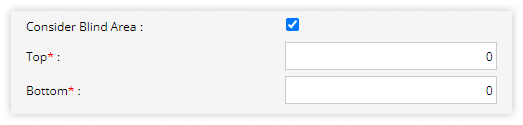
-
-
- Top: Enter the area available on the top of the fuel sensor which the sensors cannot detect.
- Bottom: Enter the area available at the bottom of the fuel sensors which the sensors cannot detect.
- Fuel calculation on:
- Formula: If your object has an uneven fuel tank then enter the formula according to your tank to calculate fuel.
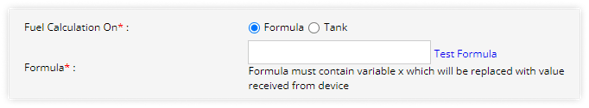
- Tank: Select the Tank Type from the dropdown list and fill in the details asked.
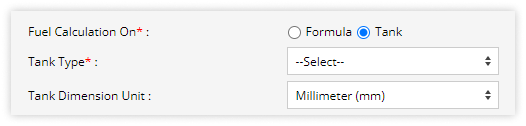
- Fill difference: Enter the minimum value to be considered as fuel fill.
- Fill detection speed limit: Click on the checkbox. The default speed provided by the system is 15. The system won’t consider fuel fill if the speed is above the given value.
-
- Drain difference: Enter the minimum value of fuel to be considered as theft.
-
- Drain detection speed: Click on the checkbox. The default speed provided by the system is 15. The system won’t consider fuel drain if the speed is above the given value.
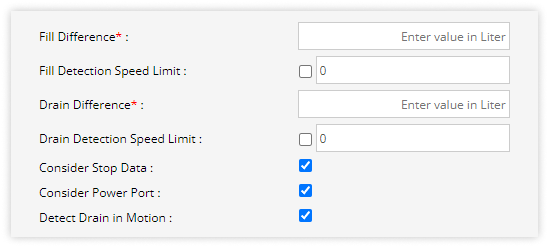
- Consider stop data: Click on the checkbox if you want to consider the data readings received from the CAN device when the vehicle is at stop.
- Consider power port: Click on the checkbox if you want to consider the data readings when the vehicle is connected with a wired sensor in the power port and the vehicle ignition is turned off.
- Detect drain in motion: Click on the checkbox if you want to consider fuel drain while the vehicle is moving.
- Fuel calculation: Fuel calculation can be done in two ways-
- With algorithm
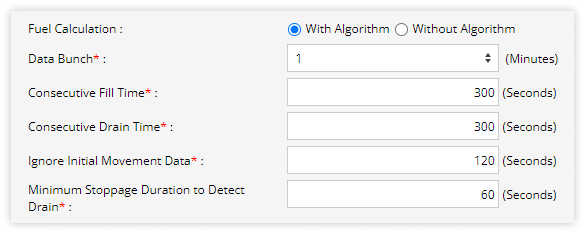
- Data bunch: Enter the time in minutes when you want the average value of raw data to be shown in the graph.
- Consecutive fill time: The default time provided by the system is 300 seconds. If the fuel is getting filled for minimum 300 seconds then it is considered as fuel fill.
- Consecutive drain time: The default time provided by the system is 300 seconds. If the fuel is getting drained for minimum 300 seconds then it is considered as fuel drain.
- Ignore initial movement data: The default time provided by the system is 120 seconds. The system will ignore the data for the first 120 seconds and then consider the data provided after this time.
- Minimum stoppage duration to detect drain: The default time provided by the system is 60 seconds. The system will consider fuel drain if the vehicle is at stop for minimum 60 seconds and the fuel level is going down.
- Without algorithm
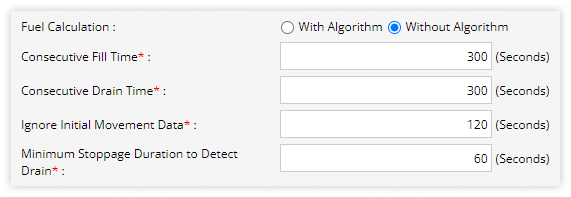
- Consecutive fill time: The default time provided by the system is 300 seconds. If the fuel is getting filled for minimum 300 seconds then it is considered as fuel fill.
- Consecutive drain time: The default time provided by the system is 300 seconds. If the fuel is getting drained for minimum 300 seconds then it is considered as fuel drain.
- Ignore initial movement data: The default time provided by the system is 120 seconds. The system will ignore the data for the first 120 seconds and then consider the data provided after this time.
- Minimum stoppage duration to detect drain: The default time provided by the system is 60 seconds. The system will consider fuel drain if the vehicle is at stop for minimum 60 seconds and the fuel level is going down.
- Click on the save 💾 icon.