About Technician
In Trakzee, a technician is a user role that is assigned to individuals who are responsible for installation and maintenance of devices within a fleet.
A reseller can create a technician for the company.
On the Dashboard, there are different widgets which give users an insight on the information of what activities the technicians are performing.
The page you land on is the technician overview page where you can have a look at all the technician records.
-png.png?width=150&height=62&name=tech%20(2)-png.png)
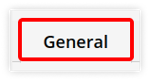


Please Note : For OTP verification, bulk SMS/Email services need to be purchased.
-png.png?width=400&height=118&name=tech-7%20(1)-png.png)



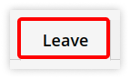


To download these technician details, click here.
These technicians are appointed tasks by the resellers which are called technician tasks. There are two types of tasks – maintenance tasks and installation tasks.
Users can upload technician task details and can also download technician task details.
Technicians have access to the Flitech application, which allows them to view upcoming installation/maintenance schedules and record completed installation/maintenance tasks. They also receive notifications when they are assigned tasks for installation or maintenance.
Download the technician app – Flitech:
Android: Get it on Google Play