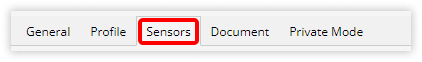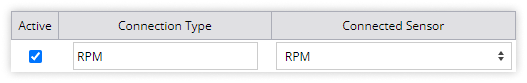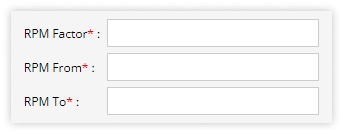Calibrate RPM sensor
RPM sensor is used to measure rotation speed. It is based on vehicle ignition and shows the frequency of engine rotations.
To get started
- Login to your account
- Go to Settings > General > Object
- Double-click on the object record for which you want to calibrate the sensor.
- Navigate to Sensor.
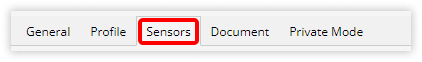
To Calibrate
- Activate the connection type by clicking on the checkbox given in the Active column.
- Click on the dropdown of Connected Sensor and select RPM.
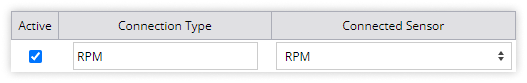
- Click on the Calibration
 button. A new window will appear.
button. A new window will appear.
- Enter RPM Factor
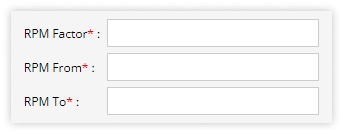
RPM factor differs from device to device. It provides you with the actual value by correcting the unit factor.
-
- In RPM From enter the minimum RPM value of the vehicle.
- In RPM To enter the maximum RPM value of the vehicle.
- Click on the Save 💾 icon to save the calibration.